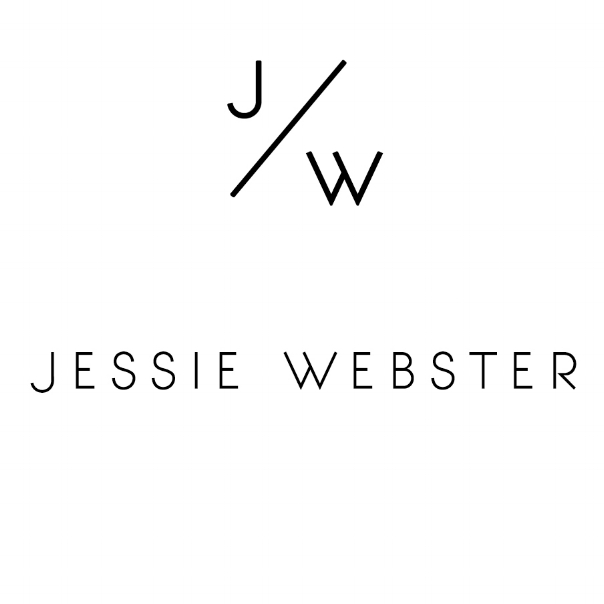My favorite iPhone photo editing app VSCO CAM just upped their game and came out with a new version. Let me tell you in is phenomenal. It takes iPhoneography to the next level. There are so many amazing features, like the ability to take a photo in a square format, to focus on two subjects, white balance and 48 new filters. The list goes on. Oh and it's free! They also licenced about 30 of my iphone photos to showcase different filters. It's so fun for me to see my photos (some of me) in an app. I guess I can add 'App Model' to my resume. Who knew when I got an iPhone a year and a half ago that it would completely change my life as a photographer. So rad. Here is a walk through of the app for those of you who are curious.
*side note- VSCO did not pay me to write about the new app, I just truly love it so much I had to share.